
Preview our products
in your space
You found a piece you love, but will it work with what you already own? How big is this sectional, really? The answers are at your fingertips—download Ethan Allen's EA inHome® app or scan the QR code on select product pages to get an idea of what our items will look like in your home before you buy.
quick & convenient
Shop Online
Use your phone or tablet to project an image of one of our products into your space, right from our website, at approximate size and scale.
FOR FURNITURE & LARGE ACCENTS
Next to the main product photo, you’ll see a ![]() View in WebAR button. Click or tap that button to begin; if you’re shopping on a computer, have your phone or tablet handy to scan the QR code.
View in WebAR button. Click or tap that button to begin; if you’re shopping on a computer, have your phone or tablet handy to scan the QR code.
FOR SMALL ACCENTS
As you flip through product photos—to the left of the main image on a computer, or below on your phone or tablet—you’ll notice a 360 + AR among them. Click or tap the AR icon to launch the 3D model; on a computer, you’ll need to scan the QR code with your phone or tablet.
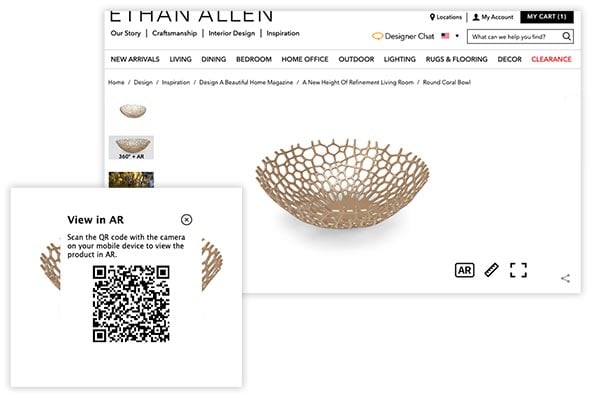
Keep in mind to expect some differences between renderings and reality. Every screen is different. The ambient lighting in your home can also affect how the 3D model looks compared to real life. We recommend stopping by the Design Center or ordering free fabric, leather, or finish samples to ensure your furniture looks how you want it.
for a complete experience
Shop in the App
Choose from thousands of items, try out available custom options, and watch your vision come to life using powerful app-exclusive tools.


PLAY WITH FABRICS, LEATHERS & FINISHES
Think of them as digital paper dolls. You can swap in many of our fabrics or leathers on whichever upholstered furniture you choose, or change wood finishes for a different look.
BUILD YOUR OWN CUSTOM PRODUCTS
Customize a sectional configuration, put together the perfect modular media center—the choices are yours with our in-app product builder.
REIMAGINE YOUR SPACE
Dreaming of a bigger renovation? Drop in virtual walls, camouflage clutter, or even give your room a fresh coat of virtual paint.
CONNECT WITH A DESIGNER
Within the app, you can share screenshots and text ideas to your designer. Just choose “Contact a Designer” from the main menu, choose any designer, and share.
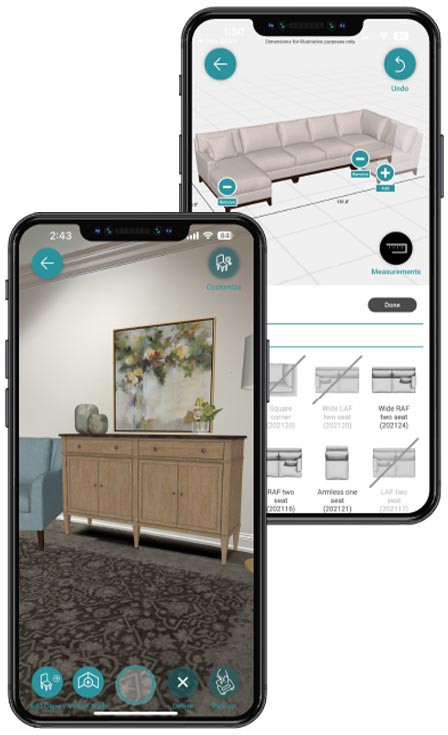
Available for both iOS and Android
Have questions? We can help.
What’s the difference between shopping online and shopping in the Ethan Allen app?
Shopping online is our “quick question” version of the experience: it’s a fast way to preview one product at a time. You won’t need to download anything; you have access to it whenever you shop on our website.
Shopping in the app has all the bells and whistles, from fabric, leather, and finish options to decorating tools that allow you to change up your walls. You can even configure custom products and connect with a designer without ever leaving the app.
How realistic are the 3D items?
Our products are carefully translated into 3D images by our own team of talented digital artists. Each product receives special attention to ensure its size, shape, color, and details are captures as accurately as possible.
For the most accurate look at our products, order fabric and finish samples or visit a Design Center—our designers’ advice is always complimentary.
Can I view multiple items at once?
To see several items together—like a sectional and occasional tables or a dining table and chairs—you’ll need to download the EA inHome® app.
What kind of device can I use?
For both the online and app versions of our product preview tools, you’ll need a smartphone or tablet to scan QR codes and analyze your space. We recommend using a tablet to view larger-scale items like sofas, beds, and dining tables.
For further details on operating system requirements for the Ethan Allen app, visit us at Google Play or the App Store.
Are there any limitations to previewing products?
It’s what we always say: the only limit is your imagination. Our preview tools are a fantastic way to gather ideas and see if what you’re envisioning works with the space you have.
Not every product is available in 3D yet—but we’re always working to add new ones, and to add more fabrics, leathers, and finishes for you to play with.
start on your own
finish with a designer’s help
Take some screenshots of what you’re working on and what inspires you. Then, schedule a home call, or make an online or in-person appointment with an Ethan Allen designer. They can show you fabrics and finishes, professionally measure your space, create custom items like drapery and linens, and help translate your ideas into a finished project.
FIND YOUR DESIGNER >

